5-Step Going Remote Guide: how to help your team work from home productively
We live in surreal times of global pandemic. The virus has been spreading globally and as a result many organisations began to work from home almost overnight!
It can be challenging if your team has not been used to working remotely. This is why we prepared a 5-Step Going Remote Guide to help your team make a successful transition.
Step 1: Transparent & honest communication
COVID-19 is a new virus and brings a lot of fear and uncertainty. Neuroscientists found that uncertainty is the worst emotion we can have. It produces more anxiety than the pain itself. This is why it is extremely important to communicate clearly and swiftly to other employees about how the pandemic will impact their work.
We are in an unprecedented situation so we do appreciate that it is difficult to have all the answers though. Here are 3 qualities of a good communication approach:
- Speed: The longer people feel uncertain, the more anxious they will become. Nobody wants to work in an anxious environment, make sure you let your team know what’s happening as soon as possible!
- Simplicity: Avoid speculations and lengthy messages. Overwhelming your employees with a variety of information can lead to fear and stress. Stick to facts and key points to improve your communication.
- Transparency: Communicate frequently with your employees to avoid panic. Don’t be afraid to communicate what you don’t know yet to maintain a trusting relationship with employees.
What to communicate specifically?
- What initiatives the company is taking to minimise the spread (i.e more frequent cleaning, more soap in bathrooms)
- Support available to employees (i.e. Q&As, counselling)
- Changes to how the team will work (i.e. remote work)
- Facts and best practice (here is a link to the NHS advice page)
Step 2: Define the new operating framework
Going remote can indicate a drastic change to how the team works. It is imperative to quickly set the ground rules and the new way of operations to provide employees with further certainty and avoid conflicts and miscommunication. Here are some examples:
- Let people know when you’ve seen their message. Even if you are not able to act on it straight away a simple ‘Okay, I’m not able to work on it right now but will come back to you later today’ will save you time and keep everyone in the loop
- Communicate to the team your working hours. This is just making sure nobody is worried about you!
- Set up routine team catch ups. At FLOCK, we are early-birds and we do ours at 8:00am for 15-30min.
- Avoid lengthy conversation on chats and don’t be afraid to grab a phone and have an actual chat!
At FLOCK, we have a daily routine of team morning catch ups to make sure everyone knows what’s going on and set the plan for the day. Here are a couple of questions we use at our catch ups, feel free to implement them yourself!
- What have you been working on?
- What are you working on today?
- What is the timeline of your project?
- What are the unknowns/challenges?
- What support do you require from the team?
Step 3: Pick the right tools
Our CMO, Dan Sodergren, has written an article on 7 tools he uses to support his remote work. Feel free to have a look here.
Please see the list below:
- Video conferencing: Loom, Zoom, Hangouts, Cisco Webex
- Work-flow management: Notion, Trello
- Chats: Slack, Discord, Teams
- Documents sharing: Dropbox, G drive
Most of the tools above are free with premium options. There is an extra one called Jamboards which provides a remote whiteboard service which your teammates can use to stimulate creativity.
You can also try out FLOCK to find out what truly motivates your teammates and find more engaging ways to grow as a team. Sign up here for 5 FREE Assessments.
Step 4: Stay connected with the team
Some people may love remote work and others (like me) may find it difficult. Some people get with energy by being able to chat with others. For those individuals, it might be worth doing the following exercises to make sure they feel engaged and that you maintain a strong connection with other teammates.
Use Video not only for meetings
During the initial stages of the transition it might be worth imitating the office environment using video. Often, when you see (or hear) others work it makes you more motivated and productive as well. You can simply create a new video conference link, share it on your chat and invite anyone to join in. For example, Hiring Hub did a fully remote team Friday social after work.
This will also allow you to speed up the communication and create a sense of belonging.
Give time for informal chats
Being remote can make people feel isolated and all the extroverts out there may find it challenging. This is why we would recommend the first 10-15 min of daily catch ups to be set aside for an informal chat to make sure your team is happy an engaged.
Also, make sure you ask people about how they feel, given them an update on the current situation and give time for questions
Weekly wins
Try having a weekly video call for letting people share their weekly ‘wins’ or simply what they’ve learnt over the past week. Make it a fluid meeting where everyone can ask questions and engage in conversations.
Step 5: Define a Successful Day at Work
By going 100% remote people who already show tendencies to overwork are likely to work too much, exposing themselves to a burnout. On the other hand, teammates who usually need more motivation to work effectively might fall into a routine of working less than others.
Blending in the personal and work life into one place can be challenging and this is why we suggest to define what a successful day at work looks like from the start to avoid any potential conflicts moving forward to be able to monitor it as your team develops. Follow those simple steps to do so:
- Start by asking the team to complete this sentence in a morning catch up every day: ‘My day will be successful once I’ve achieved……’ Make sure you share with on your chat with the entire team so everyone can see it. It will improve your task delegation
- Towards the end of the day you can then simply ask: Did you have a successful day at work?
- If the answer is YES – prompt them to finish off the day
- If the answer is NO – help them improve their time-management or get support they require